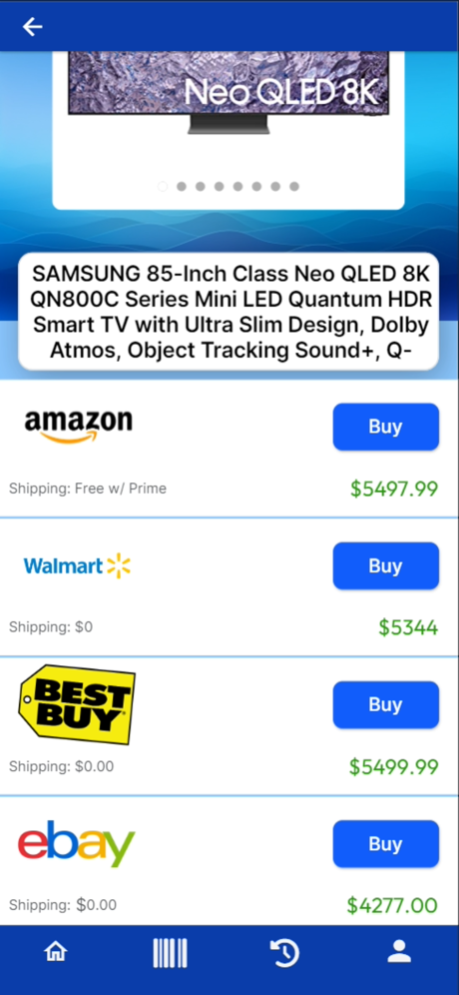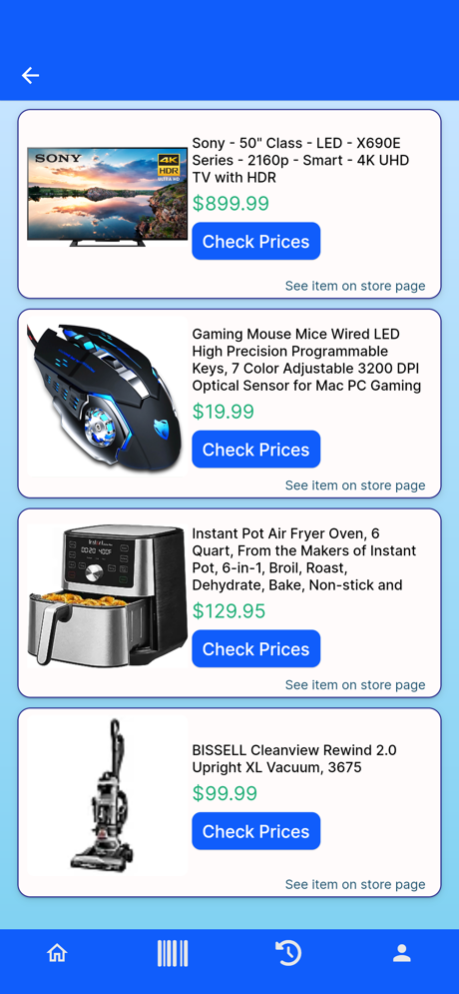OneScan: Shopping Made Easier 1.2.26
Free Version
Publisher Description
- Scan a barcode or use the search bar to find any product
- Check prices across several retail stores
- Realtime prices on every search or scan
- FREE
- No Ads
We're here to help! OneScan was designed with shoppers in mind. We aim to help you save money by letting you scan UPCs and instantly receiving prices from multiple stores. We currently support Amazon, Walmart, Ebay, and Best Buy. This list of merchants will expand soon! If you prefer to search for items manually, we support that as well! With advanced filtering, you'll be able to search for the index that your item may be a part of. On top of these features, we also offer rotating promotions that can help you buy items for up to 90% off! Lastly, please help us improve! We will be improving vastly over the coming months and it will all be thanks to you. We take feedback to the heart and will iterate until we get it right. Please submit as much information as you can so we can improve quickly and efficiently!
Apr 2, 2024
Version 1.2.26
Bug Fixes
- Fixed occasional issue where iPhones don't display results with specific barcodes
About OneScan: Shopping Made Easier
OneScan: Shopping Made Easier is a free app for iOS published in the Personal Interest list of apps, part of Home & Hobby.
The company that develops OneScan: Shopping Made Easier is Fabmiro LLC. The latest version released by its developer is 1.2.26.
To install OneScan: Shopping Made Easier on your iOS device, just click the green Continue To App button above to start the installation process. The app is listed on our website since 2024-04-02 and was downloaded 1 times. We have already checked if the download link is safe, however for your own protection we recommend that you scan the downloaded app with your antivirus. Your antivirus may detect the OneScan: Shopping Made Easier as malware if the download link is broken.
How to install OneScan: Shopping Made Easier on your iOS device:
- Click on the Continue To App button on our website. This will redirect you to the App Store.
- Once the OneScan: Shopping Made Easier is shown in the iTunes listing of your iOS device, you can start its download and installation. Tap on the GET button to the right of the app to start downloading it.
- If you are not logged-in the iOS appstore app, you'll be prompted for your your Apple ID and/or password.
- After OneScan: Shopping Made Easier is downloaded, you'll see an INSTALL button to the right. Tap on it to start the actual installation of the iOS app.
- Once installation is finished you can tap on the OPEN button to start it. Its icon will also be added to your device home screen.